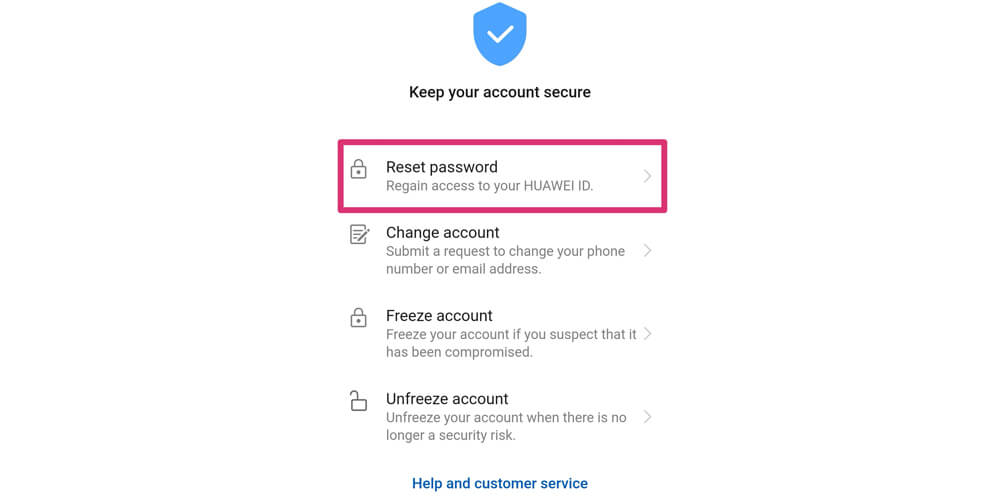There are numerous reasons why users change or update their Huawei ID password. Some users may have forgotten their Huawei ID password, or someone else may have attempted to access their account and need to change it to protect it from further access.
Whatever the reasons are for updating a user’s account information, it’s important to know how to change it successfully and protect it from other people’s access.
Changing or Updating Huawei ID Password
- Just visit Huawei’s website https://forgot.cloud.huawei.com. so you can reset your password. You will be prompted on a different screen with options and instructions for you to follow and accomplish.
- If you don’t like resetting it in the PC or Huawei’s website, you can also do this step in your phone’s comfort by:
- If you don’t have a Huawei ID to log-in, go to Settings, press the options button Huawei ID, and then pick Forgot Password. You will then be prompted on a screen where it tells you how to change your password and input a new one. Upon filling out a new password, be sure to type it correctly and try to pick a password that’s easier to remember.
- If your Huawei ID was already logged in, go to Settings, press the options button Huawei ID, then pick Security Center and choose Recover Password. This can be easier and will come in handy whenever you’re trying to log-in on another device. Just ensure that the original device you created your Huawei ID is currently logged in to access or retrieve the forgotten password easily.
Passwords shouldn’t be that hard to remember. For you to protect your account and always remember your password whenever you log-in to another device, here’s what you can do.
- Pick a password that is easy to memorize. Although Huawei and even other online accounts require a unique password based on Huawei’s requirements, it still matters to choose an easy one to remember. Don’t pick numbers or words that you’re not familiar with or don’t matter to you. You will surely have trouble remembering your password, especially if you picked a complicated or confusing combination. Make it simple and unique at the same time to prevent you from forgetting your password.
- Write it your password somewhere and hide it in a safe place. It’s pretty much how you hide a spare key to the house and hide it outside where only you know. The same concept applies to safe-keeping passwords. Write essential passwords on a piece of paper and hide it in the drawer or in a safe box that only you can access. Make sure you remember where you keep it so you can easily retrieve it when needed.
- Save it via email address. Email yourself with your password details or Huawei Account info and save it in one of your important folders. By the next time you log-in with another device or on a website, you’ll access your email folder and retrieve your password.