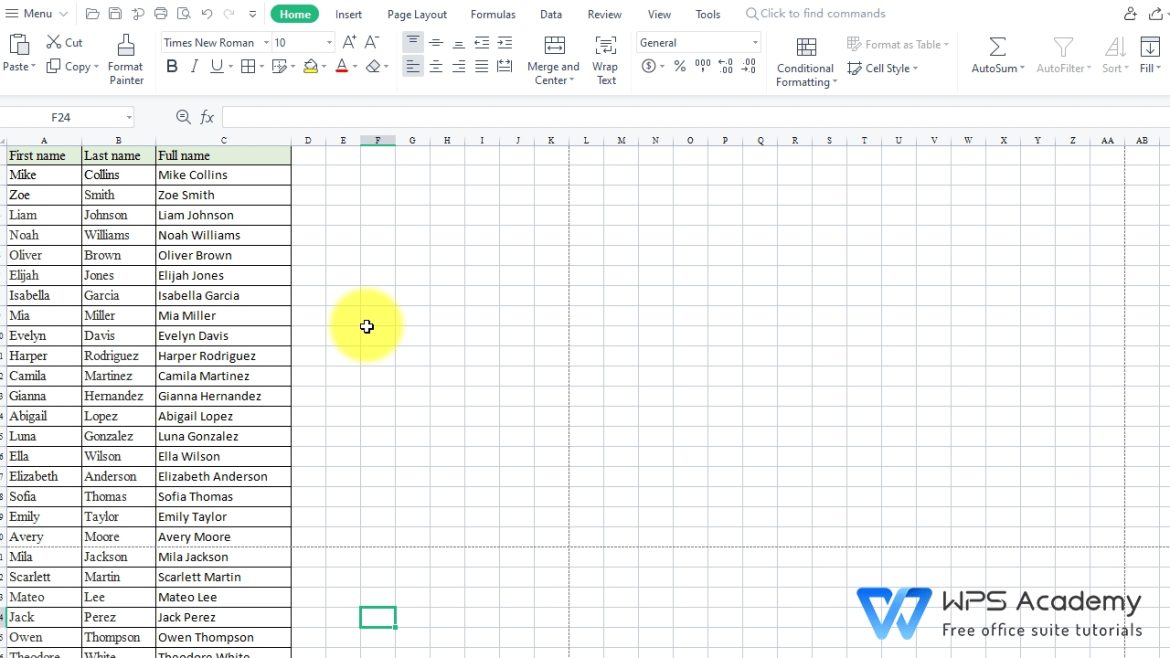People across various settings require Microsoft Excel for their professional duties, academic requirements, and personal needs. Excel requires payment from users who want to access its features despite being an expensive program. WPS Office provides users with a free spreadsheet tool that duplicates all Excel functions. Users can access Excel files through WPS Office to edit them and save their work without facing any difficulties. The program contains features comparable to those of Excel, which makes it suitable for users seeking a cost-free solution. This document demonstrates how users can download Excel files through WPS Office without cost.
Downloading and Installing WPS Office
Users must begin by downloading WPS Office and then installing it. Users can acquire WPS Office through Windows, Mac, Linux, and mobile platforms. Users can find the download for WPS Office on the official website by selecting the appropriate version based on their device type. Open the downloaded file and execute the installation process according to the displayed instructions. The WPS Office system becomes operational immediately after finishing the installation process. The WPS Office program contains three core applications: Writer for document creation, Presentation for slide show development, and Spreadsheet for Excel file management.
Opening and Creating Spreadsheets in WPS Office
The Spreadsheet tool becomes accessible through the main menu after WPS Office completes its installation process. Users can work with WPS Office spreadsheets in a similar way to Microsoft Excel because the interface operates identically. Users can begin a new spreadsheet by launching WPS Office and then choosing the Spreadsheet option. The “New” button should be clicked to make a fresh sheet. Users can add data and formulas and generate charts through this sheet. Users who possess Excel files can easily access them through WPS Office without problems. Users can begin editing their files after selecting the file through the “Open” option. The program supports both .xls and .xlsx file formats without any data or formatting loss.
Using Basic Excel Features in WPS Office
WPS Office provides its users with all essential spreadsheet tools. Entering data is simple. Users can select a cell and then type the data they need before hitting the “Enter” button to advance to the following cell. Text formatting becomes accessible to users through the WPS Office interface. Users can find font size and color options together with alignment settings at the top of the screen interface. The spreadsheet customization becomes easy because users can make it look professional through this feature. The Excel-style calculation capabilities are available to users through WPS Office. The spreadsheet functions SUM, AVERAGE, IF, and VLOOKUP operate according to standard Excel conventions. Users can generate the total value of cell range A1:A10 by entering =SUM(A1:A10) into any cell. Thanks to this feature, users can perform their calculations rapidly and precisely.
Creating Charts and Graphs
When data appears in a graphical form, people better understand the information presented. WPS Office provides users with the ability to make charts using the same interface as Excel.
The user needs to choose the target data before generating a chart. Users should locate the “Insert” tab before selecting their desired chart type between bar, pie, and line options. The chart appears instantly, and users can customize it by adding labels, changing colors, and adjusting the layout. School assignments and business documentation, together with financial management, benefit from the use of charts. The application provides tools that enable users to display data through clear visual presentations.
Sharing Spreadsheets Online
Users can save their spreadsheets to WPS Cloud storage through its cloud storage options. WPS Cloud storage becomes available to users after creating a free WPS account. Users who have WPS Cloud access can create links that enable file sharing. The real-time collaboration feature enables numerous users to work together on the same spreadsheet simultaneously, thus enhancing team productivity.
Why WPS Office is the Best Free Excel Alternative
WPS Office gives users access to a free spreadsheet application that functions as an excellent Microsoft Excel replacement because of its user-friendly interface. Users can freely open Excel files for editing and saving them through this tool without facing any limitations. The software package contains all necessary spreadsheet capabilities, which range from fundamental mathematical operations to sophisticated data analysis instruments. Users can access their files through cloud storage features, which enables remote access. WPS Office offers a user-friendly presentation that receives regular improvements, which yields exceptional spreadsheet performance for every user. The application provides all necessary tools to efficiently manage and create spreadsheets, regardless of whether users work in school or at their workplace or for personal tasks.
Conclusion
Microsoft Excel functions as a widely used spreadsheet tool yet remains unavailable without cost. WPS Office provides users with a completely free version that contains all necessary spreadsheet capabilities. The software enables Excel file support and delivers sophisticated features while enabling users to work together online. The software serves as an excellent solution for users who require spreadsheet applications without spending money.